This introductory guide shows that compiler design is not just about turning code into machine language—it’s about improving code efficiency and ensuring correctness. Through examples and real-world analogies, the process of compiling code becomes clearer, giving you a deeper understanding of how your code interacts with hardware.
Compiler design is a fundamental part of computer science and programming. It is the process that converts high-level programming languages like Python, Java, or C++ into machine language that a computer’s CPU can understand and execute. In this article, we’ll walk through the basics of compiler design, breaking down each stage with real-world examples to make the concept easier to grasp.
What is a Compiler?
In simple terms, a compiler is a tool that translates the code you write in a high-level language (like Python or C++) into a lower-level language like assembly or machine code. A compiler doesn’t just translate the code line by line; it also optimizes it, checks for errors, and manages the entire process of converting human-readable code into machine-executable instructions.
1. Why Do We Need a Compiler?
A computer’s CPU can only understand machine language—binary sequences of 1s and 0s. On the other hand, humans write code in high-level languages because they are more readable and abstract from machine details. A compiler bridges the gap between human-friendly code and machine language by translating the high-level language into something the CPU can process.
Real-World Example:
Consider a C++ program like this:
#include <iostream>
using namespace std;
int main() {
cout << "Hello, World!" << endl;
return 0;
}
This code is written in C++, a high-level language. Before the computer can execute it, the code must be translated into machine code. This is where the compiler comes in.
Also check: How Loops Work in Programming
2. Stages of Compilation
Compilers work in multiple stages to break down code into machine language. Each stage is essential in converting high-level code to executable machine instructions. Let’s explore these stages in detail:
2.1. Lexical Analysis
Lexical analysis is the first stage of compilation, where the compiler reads the entire source code and breaks it down into small pieces called tokens. Tokens can be keywords, operators, identifiers, or constants.
Example:
In the code int main(), the tokens would be:
int(keyword)main(identifier)()(operator)
The lexical analyzer groups the characters of the source code into these tokens and throws an error if it finds any unrecognized symbol.
Real-World Analogy:
Think of lexical analysis like scanning through a sentence and breaking it down into words. For example, the sentence “I love coding” is broken into three tokens: “I,” “love,” and “coding.”
2.2. Syntax Analysis
In syntax analysis, also known as parsing, the compiler checks whether the sequence of tokens follows the grammatical rules of the programming language. The result of this phase is a syntax tree or parse tree that represents the structure of the program.
Example:
For the statement int main(), the parse tree might look something like this:
php
<function>
/ \
<type> <name>
int main
If the tokens don’t follow the grammatical rules, the compiler will throw a syntax error.
Real-World Analogy:
In human language, syntax refers to grammar. Consider the sentence “Love I coding.” It doesn’t make sense grammatically, and syntax analysis in a compiler checks for similar errors in the code.
2.3. Semantic Analysis
Semantic analysis ensures that the meaning of the program is correct. It checks for things like variable declarations, type compatibility, and scope rules. For example, if you try to assign a string to an integer variable, this stage will raise an error.
Example:
cpp
int a;
a = "Hello"; // Semantic error: trying to assign a string to an integer
Real-World Analogy:
In natural languages, semantic analysis would ensure that the meaning of a sentence makes sense. For example, the sentence “The cat drove the car” is grammatically correct but doesn’t make much sense semantically.
2.4. Intermediate Code Generation
Once the syntax and semantics are verified, the compiler generates an intermediate representation of the source code. This is an abstract representation between the high-level language and machine language. Intermediate code is platform-independent, meaning it can be converted to machine code on any architecture.
Example:
For a C++ statement a = b + c, the intermediate code might look like:
CSS
t1 = b + c
a = t1
Here, t1 is a temporary variable used by the compiler for storing intermediate results.
2.5. Code Optimization
Code optimization is where the compiler tries to make the intermediate code more efficient. The goal is to reduce the time and space complexity of the code without altering its output.
Example:
Consider the following code:
cpp
int a = 5;
int b = 10;
int c = a + b;
The optimized code might look like this:
cpp
int c = 15; // directly assigns the result without recalculating
Real-World Analogy:
In everyday life, optimization is like finding shortcuts to complete a task more efficiently. If you need to travel somewhere, an optimized route would be the one with the least traffic and shortest distance.
2.6. Code Generation
In this phase, the compiler translates the optimized intermediate code into machine code for the target platform (such as x86, ARM, etc.). The machine code consists of binary instructions that the CPU can execute directly.
Example:
The intermediate code a = b + c might translate to the following machine code:
CSS
LOAD b
ADD c
STORE a
2.7. Assembly and Linking
Once the machine code is generated, the compiler often outputs assembly code, a low-level language that is specific to a machine architecture. After this, the linker comes into play, combining multiple machine code files into one executable program.
Also check: How to Find and Fix Common Programming Errors
3. Real-World Example: Compiling a C Program
Let’s walk through the compilation process of a simple C program:
#include <stdio.h>
int main() {
int a = 5, b = 10;
int sum = a + b;
printf("Sum is: %d\n", sum);
return 0;
}
Step 1: Lexical Analysis
- Tokens identified:
#include,<stdio.h>,int,main,(),{,int,a,=,5,,,b,=,10,;, etc.
Step 2: Syntax Analysis
- The tokens are checked to ensure they follow the grammar of the C language.
Step 3: Semantic Analysis
- The compiler checks for things like proper declaration of variables and whether the
printfstatement is correctly using thesumvariable.
Step 4: Intermediate Code Generation
- The code is converted into intermediate code such as:
makefile
t1 = 5
t2 = 10
t3 = t1 + t2
Step 5: Code Optimization
- The optimized code might directly assign the result
15tosumwithout calculating it at runtime.
Step 6: Code Generation
- Machine code is generated to perform the addition and call the
printffunction.
Step 7: Linking
- The linker combines the compiled object code with the standard C library to create an executable file.
After this, running the program outputs:
csharp
Sum is: 15
4. Types of Compilers
4.1. Single-Pass Compiler
A single-pass compiler translates the entire program in one pass through the code. It processes each line only once.
Example:
A simple BASIC interpreter acts as a single-pass compiler.
4.2. Multi-Pass Compiler
A multi-pass compiler goes through the source code multiple times, each time refining the output. This is often used in complex languages like C++ or Java.
Example:
GCC (GNU Compiler Collection) is a multi-pass compiler.
4.3. Just-in-Time (JIT) Compiler
A JIT compiler compiles code at runtime, translating bytecode (an intermediate representation) into machine code just before execution.
Example:
The JVM (Java Virtual Machine) uses a JIT compiler to execute Java bytecode.
4.4. Cross Compiler
A cross compiler generates code for a platform different from the one on which it is run.
Example:
A compiler running on a Windows machine but producing code for an ARM processor is a cross compiler.
Also check: Understanding Conditional Statements
5. Conclusion
Compiler design is an essential field that enables modern computing. The process of converting high-level code into machine-executable instructions is not trivial, but understanding the key stages—lexical analysis, syntax analysis, semantic analysis, intermediate code generation, optimization, code generation, and linking—gives us insight into how the software we write becomes something the computer can understand.
By following these stages step by step, you can better appreciate how programming languages and compilers work together to turn human-readable instructions into the ones and zeros that drive our digital world.
As you continue learning about compiler design, try writing your own simple programs and compiling them with different compilers to see how various languages are transformed into machine language. With this foundational understanding, you’ll be well-equipped to explore more advanced topics in compiler optimization, error handling, and real-world compiler design projects.
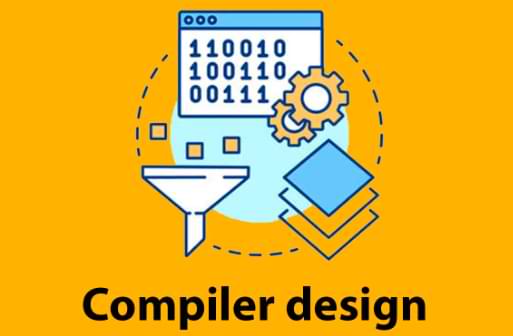
Leave a Reply